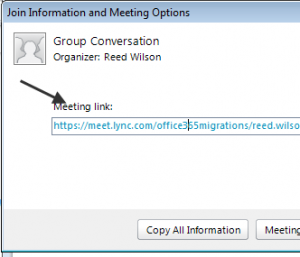Sometimes it's easier to create a meeting on the fly rather than schedule them directly through Outlook (or perhaps you are just using Lync Online from Office 365 and are not a full subscriber). This process walks you through how to do just that.
Open your Lync Client and choose Meet Now.

Enter in your Audio Information (or choose none if you don't plan to use audio).

In the conversation windows - choose 'Join Information and Meeting Options'.

Copy the information from the link and send it out to your participants.