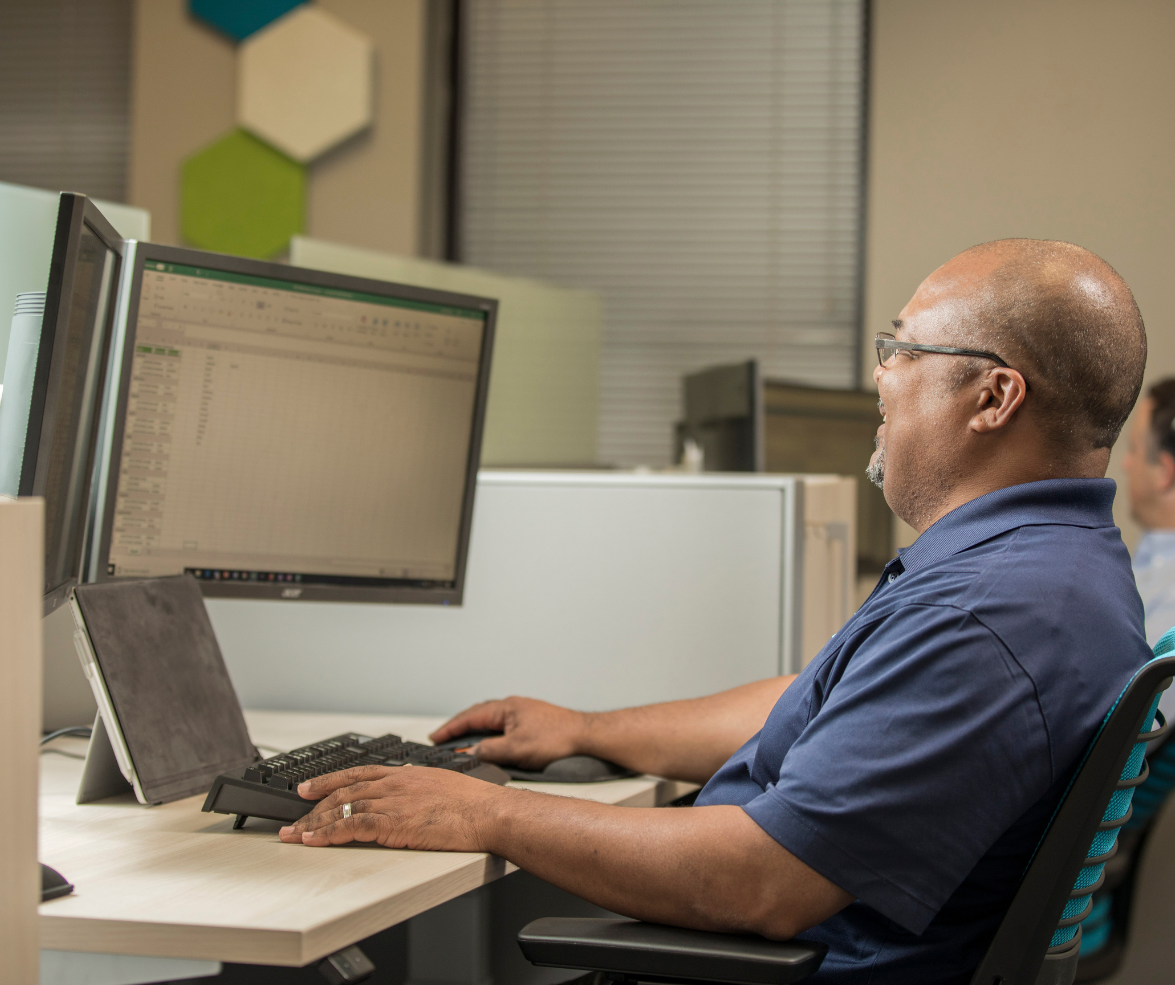While many small businesses typically opt for one login email and one password across their accounts to keep things straight, this system actually puts them at a heightened risk of compromise. Before reading any further, check to see if your password appears on the list for the top 200 most common passwords – some of our favorites include ‘monkey’, ‘pokemon’, ‘dragon’, and ‘myspace1’, though the majority are simple patterns like ‘123456’ and ‘qwerty’.
Don’t think that your team can all keep sticky notes with long-form chain passwords either. Not only is that a slippery slope down the hill toward disorganization, but it’s also near impossible to update passwords with any regularity.
The truth of the matter is things can get really bad really quickly if you’re not organized and secure. Small businesses should turn toward password managers to solve this pain, and we are here with five reasons why:
What is a password manager?
A password manager is a secure, internal program that stores all your passwords and other secure, un-losable information in one convenient location. Depending on your exact program and needs, password managers can also generate passwords that are both unique and complex. These features, powered by encryption algorithms, make your random chain of letters, numbers, and punctuation that much more difficult to guess.
Not only are they convenient and helpful, but the CISA also recommends utilizing a password manager as a part of their good security habits alongside some of our other favorite preventative steps like using multifactor authentication and choosing secure networks.
TIME | Quickly generate unique and secure passwords
.png?width=1800&name=Blog%20Graphics%20(3).png)
Throw those sticky notes in the shredder and log into your new password manager. Rather than sitting and developing personalized, hyper-difficult ‘random’ passwords every time your team needs to set up a new account, the ability to create and save complex passwords in real-time is invaluable.
Those in need of unique, secure passwords, can access them instantly, significantly increasing the level of security of their online accounts – and the information stored in those accounts as well. Think, too, of all the time saved searching for and even resetting passwords as your team needs access. Less guesswork, fewer lockouts… The time saved through a password manager is immense.
CONVENIENCE | Integrate across devices and apps
.png?width=1800&name=Blog%20Graphics%20(4).png)
Alongside the amount of time password managers can save your small business comes the convenience these kinds of programs provide. Not only are you able to keep things stored and organized no matter where (device or location) your group logs in from, but all of their connected devices are able to autofill correct passwords as they are generated.
You may be asking yourself if adding more programs won’t just make things more confusing for everyone and you have a point. But according to Business Wire, nearly 40% of organizations have suffered a major outage caused by human error over the past three years, and over 60% of these kinds of outages result in at least $100,000 in total losses.
So, rather than hoping everyone can keep their sticky notes straight to avoid adding a new program, the reality is adding a new program like a password manager creates a convenient way to keep money in the bottom line. Convenience all around!
MANAGEMENT | Readily see who in your organization is utilizing the password manager
.png?width=1800&name=Blog%20Graphics%20(8).png)
On the complete opposite side of the coin comes the ability to manage your passwords and identify who is utilizing which services through the program. And with buy-in being so critical for success in this undertaking, you need robust admin controls that automate key processes like password managers.
Admins in the system require a centralized and streamlined way to deploy this service and both manage and maintain passwords for your small business. They also need to be empowered to report back to key stakeholders both on the program’s overall working impact and the progress in strengthening password security around the office.
At the end of the day, secure password generation and storage should be the goal of every modern organization that has accounts on the Internet. Password managers afford your small business team actionable insights regarding how each employee is holding up to their end of the bargain.
If you're ready to start protecting your business from cyber threats, click here!
COLLABORATION | Safely share passwords across your organization
.png?width=1800&name=Blog%20Graphics%20(6).png)
You know how your relative always texts you and asks for the Netflix password? And you’re like, ‘You have to write it down somewhere so you’ll remember it’ and they're like ‘But you remember it for me’ and you’re like ‘That isn’t how it works’ and they're like ‘Yes it is.’...
So that’s a really good example of really bad collaboration, and password managers fix the entire scenario whether it’s about a shared family Netflix password or the random chain-style code for your team to access a shared email account. Instead of texting passwords back and forth every time something is updated, everyone has access to the new password right away.
This means that, if someone is let go from the company and you need to change a few passwords quickly, there’s no need to email the entire team, and hope everyone reads your message before they try to log into the associated accounts.
As long as your team has access to the old credentials through the password manager, the system will automatically update and submit the new passwords. How useful??
SECURITY | Using complex passwords to make organizations infinitely more secure
.png?width=1800&name=Blog%20Graphics%20(11).png)
Password managers are fantastic for secure storage for easy access, which is basically the entire point of this blog. But securely storing passwords for easy access is just the tip of the iceberg when it comes to overall security for your information.
It’s likely your team is too busy to constantly be checking the news and your system for breaches – unless you’re using a managed service provider, who could do it for you. Anyway, no one has time to go through every password in the organization to check whether they’re too weak or have been re-used or worse, compromised.
This is where a password manager comes in handy. Many on the market will do the difficult job for you, checking whether any of your small business’ passwords have appeared in a breach. Most password managers also check for insecure, compromised, or reused passwords. Some can even tell your team which accounts are missing crucial two-factor authentication.
Conclusion
By creating a culture of security and regular buy-in, your team can avoid costly and embarrassing breaches. To create this new sense of holistic culture, gather powerful but easy-to-learn tools like password managers that simply empower each employee to practice good security habits no matter what their role is. A password manager is a perfect place to start that culture of security through saving time, insisting on convenience, managing access, collaborating safely, and securing your systems.
For more information on how your small business can utilize a password manager successfully, give us a call at (864) 552-1291 and we'll help you evaluate your capabilities and options. Also, sign up for PTG Tech Talk for bi-monthly tech news and consider following us on LinkedIn, Facebook, and Twitter!