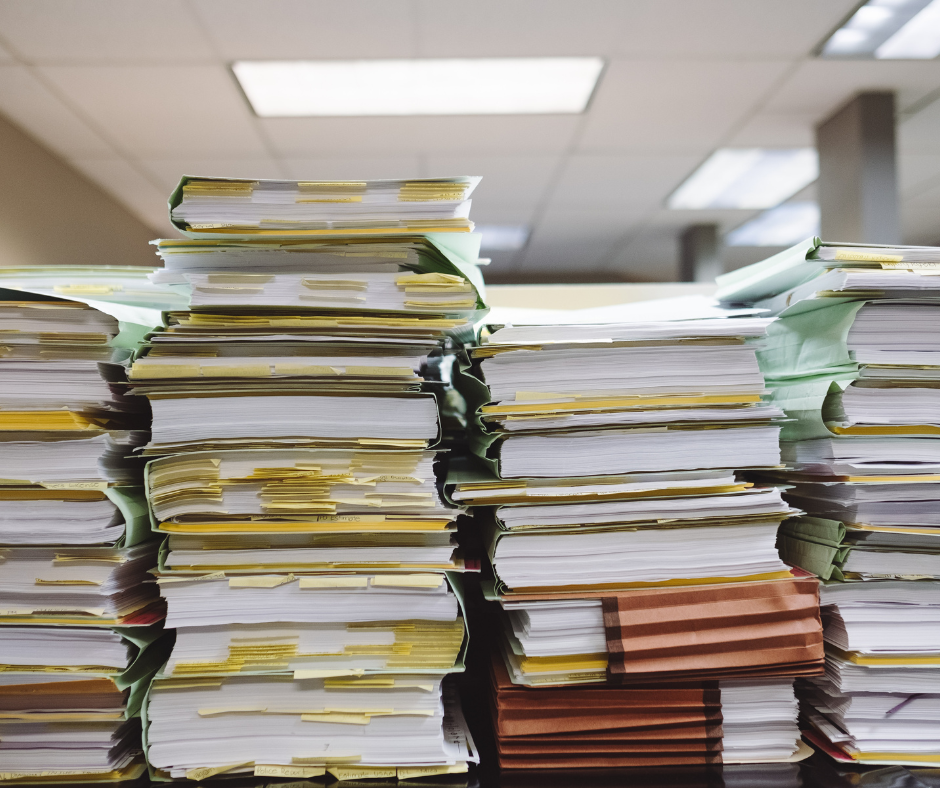If you've set the time zone in the Office 365 SharePoint admin (top level settings) but users are complaining that their SharePoint calendars are not showing the correct time zone - have them modify their settings.
Log into SharePoint.
Go to User Settings - My Settings.

Uncheck "Always Follow Web Settings" and then change your time zone and choose 'ok'.