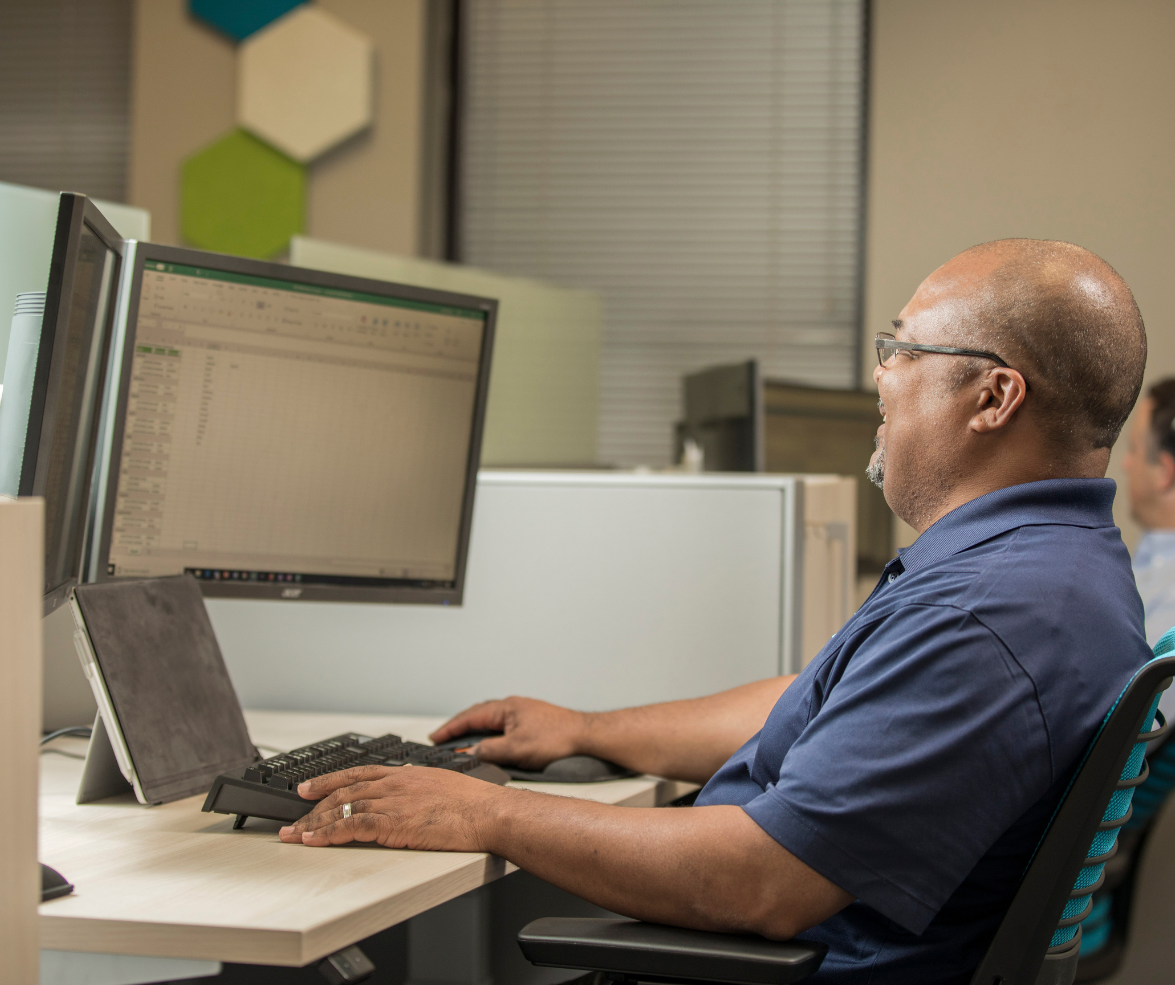If you’re looking at replacing your on-premises server, there are a probably a lot more options available to you than there were the last time you had to do this. Replacing your server now means choosing between different options like:
If you’re looking at replacing your on-premises server, there are a probably a lot more options available to you than there were the last time you had to do this. Replacing your server now means choosing between different options like:
- On-premises server: a server physically located at your office
- Cloud server: a server hosted by a third party like Microsoft or Rackspace with files accessed via the internet
- Hybrid Solution: uses both on-premises and cloud servers
What’s right for your business will depend primarily on your storage needs and the requirements of your business applications. Here are a few questions you need to ask before replacing your server:
1. How old is my server?
Age is usually the reason you need to replace your on-premises server. You should expect 3-5 years out of a server. Anything older than that and it’s probably no longer supported, putting your company at risk (read more about the dangers and how to migrate on this blog post).
2. Do I even need a server anymore?
Smaller offices may not need a server unless they have a specific line of business application that requires a physical server. If you don’t, moving to a cloud service may fit your needs better.
3. If I don’t need a server, could I use cloud storage service as my file server?
Programs like OneDrive, Dropbox and Google Drive all offer online storage that may be sufficient for just file storage. Something like Sharepoint may work if you need file storage with more organization and the ability to build applications. If you’re in a field that must meet regulatory requirements (like HIPAA), make sure the option you choose will keep you compliant.
4. If I do need a server, what operating system do I need?
One big reason we see customers stick with on-premises servers is because of a particular business application they’re using. Some line of business applications require a physical server and may require either a Windows or SQL server. Make sure you know if your business flow will be affected by switching server types.
5. What can I spend?
This question doesn’t just cover cost – it covers when you can spend it. On-premises servers typically mean spending a large chunk of money at once. Cloud servers are typically paid on a month-by-month basis. If all other factors are equal, your choice may just come down to what you can afford to spend and when.
As you research and decide what option will be best for you, there will be many more factors to consider – but these questions should be at the top of the list. If you are running your business on an outdated server, though, it’s vital that you move to a new server ASAP.
If you have any questions about what kind of server is right for you, please contact us.