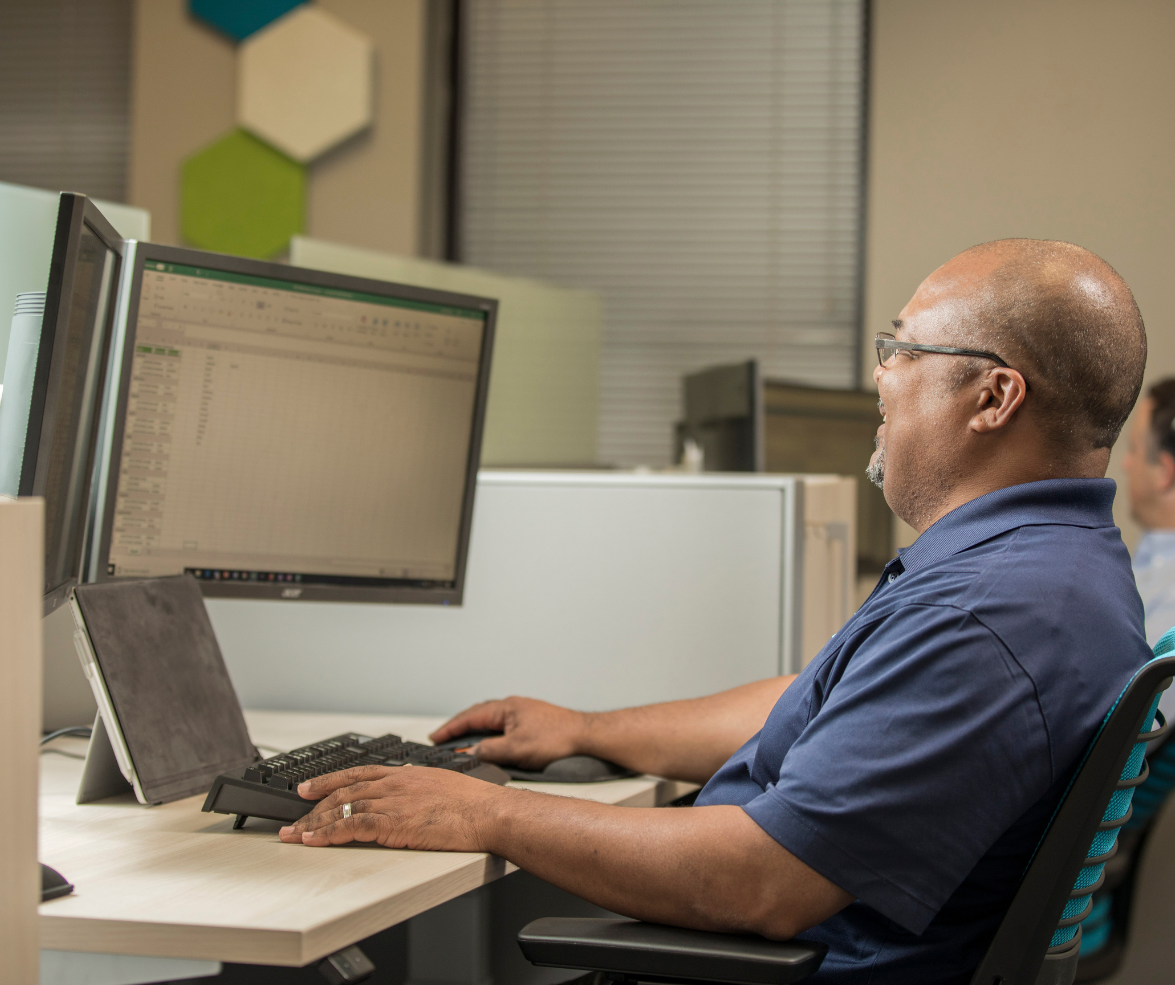Hard to believe it’s almost the end of the fourth quarter of 2015! This is usually the time of year when people reflect back on the past year and start to plan for the new year - including budgets.
Hard to believe it’s almost the end of the fourth quarter of 2015! This is usually the time of year when people reflect back on the past year and start to plan for the new year - including budgets.
IT and technology costs can often be overlooked when budgeting for the next year. Here are a few items to keep in mind when setting your budget (we're primarily covering hard costs here, but just as important, is IT support to ensure your technology is actually working for you).
Start with the easy stuff first
Most laptops and desktops have a three-year warranty. While we typically don’t condone purchasing the extended warranty on consumer electronics, it’s worth the extra money for business grade equipment. This warranty covers everything in the device (except batteries). A good rule of thumb is that most business class laptops and desktops should last three years of heavy (40 hours per week) of use.
After three years, it’s time to think about replacing the device. In some cases, if the device is still running well, you can occasionally purchase an additional two-year warranty from the vendor.
Take an inventory of how many employees are likely going to need a new computer (or new accessories for existing computers) in the next year. Planning to do any hiring in the next year? Make sure to include those computers (plus accessories like keyboard, extra monitors, etc).
Servers and firewalls
A physical server normally has a life of 3-5 years. Vendors typically don’t support server hardware past five years, so it’s usually a good idea to budget for a 5-year replacement cycle (another good idea is considering cloud-based servers or virtualization).
Most firewall manufacturers put an end of life on their firewalls after three years. This means you should plan to replace your firewall every three years IF you want to continue to receive security updates (and you should – working on an outdated server can put your business at risk. We've written more about that before).
Alternatively, you can look into firewall as a service programs. In this model, you essential treat your firewall as operating expense versus capital expense, and you never have to worry about having a firewall that is unsupported. This is usually a much more feasible (and safer!) option for small to mid sized businesses.
Annual renewals
Line of business applications, antivirus, security software, and ‘traditional’ software usually have an annual maintenance component. One good way to budget for this is to look at last year’s PnL to pinpoint those renewals.
It’s usually a good idea to weigh the risk of not renewing your maintenance with the cost of the maintenance. If it’s an application you plan to move to the Cloud this year, you may not need to renew. In some cases, we've seen vendors allow for partial payments to cover periods shorter than a year.
Major projects to support growth
This one is our favorite. We all like to grow, right? If you're planning a new office (or a remodel or office expansion), rolling out a new product offering or service line, chances are you may need technology to help support that initiative.
This is an area where we see most business failing to plan. It is certainly a little more difficult, but if you look at your overall financial plan for the year, you can spot the areas where you are planning for growth. Make sure you have the processes and technology ready to support that growth! This includes everything from computers for new employees to more IT support to support those new employees to upgrading technology systems.
If you're planning major projects or planning to grow, involve your IT team (whether internal or an outside IT company) up front. Being proactive about IT can prevent technology problems from occurring down the road.
Budgeting doesn’t have to be a painful process. In fact, if you're a current customer of ours, we can help you plan your technology budget! If you're interested in that, please let us know!