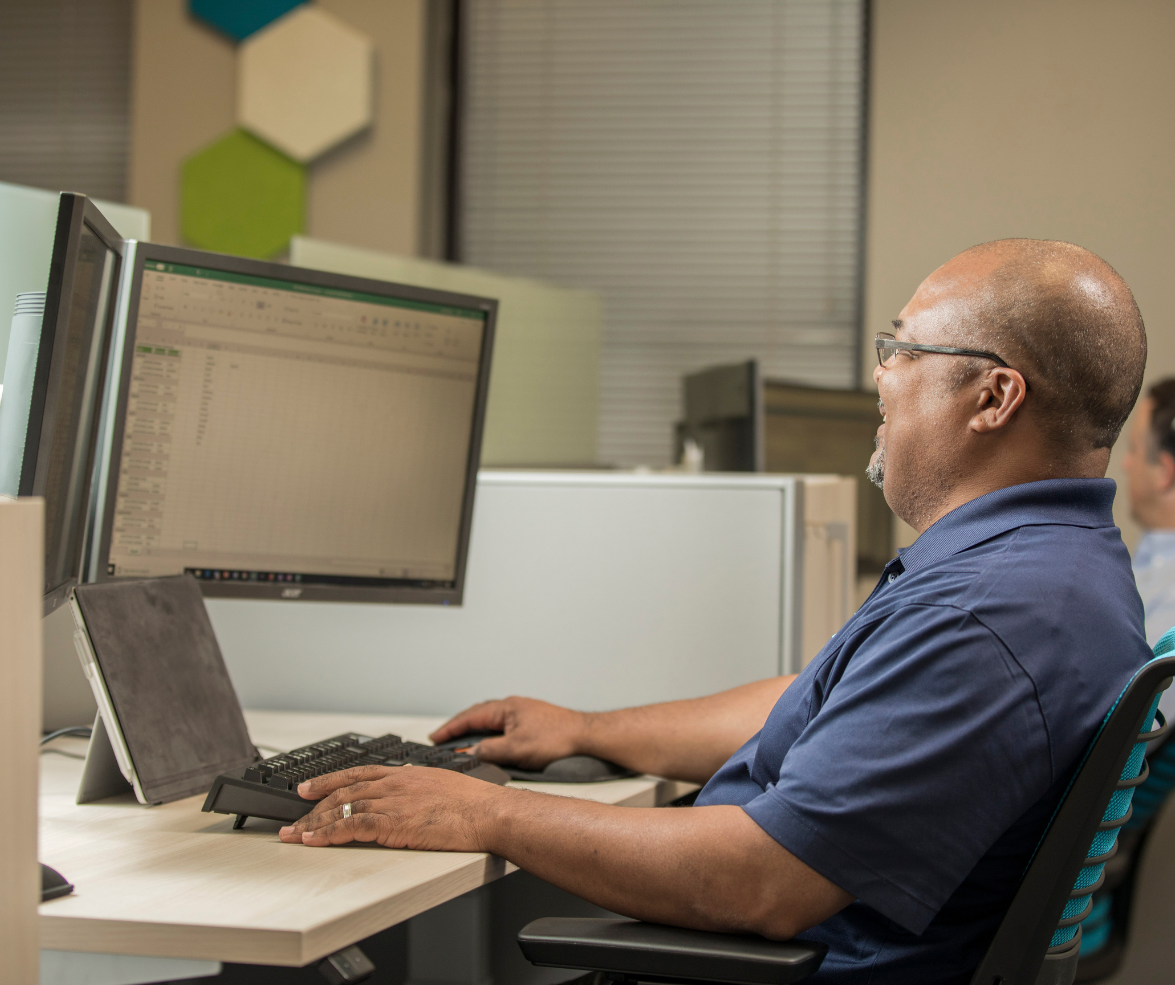Working with an outside IT support company can be a huge help to small businesses who don’t have their own IT team (or who need supplemental IT support). As with any vendor relationship, the key to getting your IT issues solved quickly and efficiently is open communication – even when it may not seem necessary.
Working with an outside IT support company can be a huge help to small businesses who don’t have their own IT team (or who need supplemental IT support). As with any vendor relationship, the key to getting your IT issues solved quickly and efficiently is open communication – even when it may not seem necessary.
When it comes to IT support, though, the Benjamin Franklin quote is very true: “An ounce of prevention is worth a pound of cure.” Letting your IT company know about changes beforehand can save often times save you money and headaches down the line.
That new line of business application you’re about to purchase may not be compatible with your environment (or we might just be able to help you get the licenses at a lower cost!) or the software upgrade you’re about to install may break an integration with another program. We would much rather have a five-minute phone call before you make any changes, than a 5-hour phone call after changes have been made and something has broken.
At PTG (and at any good IT support provider), we take the time to document and learn your environment when you sign on as a customer. We have diagrams, recorded passwords, account numbers for other vendors and notes about how things in your network interact. To provide the best service possible, we get to know your environment like the back of our own hand.
If you make changes to your environment without telling your IT Support company, it could lead to poor service down the line. Our engineers work from what they know about your environment and the information you give them about a problem. If the information they have is incorrect, it will take longer to solve the problem. Or worse, we potentially won’t be able to solve your issue.
Unintended Consequences
In addition to poor service, changes to your environment could potentially cause some of your equipment or software to break. These are some common issues we see:
- A program can stop working altogether or be seen as unrecognized by us during troubleshooting another process and in the effort of helping we disable a new product that we didn’t know about causing problems for the customer.
- Some programs you have may be too old to work with a new email solution.
- A new version of your line of business application may not function on your old server or it may require updates be done to all of the computers at the same time.
- There may be a Microsoft Update or a virus definition that causes your system to go down due to a change.
- Your newly purchased desktop may not appreciate the old Adobe Acrobat that you bought eight years ago.
- An update to your timekeeping software may be simply too much for your outdated computer’s hardware to handle.
Any and all of these could lead to potentially costly downtime. Imagine that you just dropped several thousand dollars on a brand new line of business application. If you didn’t consult with your IT provider first, there’s a very real chance that your server and workstations simply don’t have the hardware required to run it – and that new software isn’t doing anybody any good sitting in the box.
If you call your IT company beforehand, what they should be doing is contacting the vendor and getting the system requirements. This is information that your IT provider can use to compare against your current environment to then come back to you as the customer and give reassurance that your current set up will or won’t work for the newly purchased software.
If it won’t work with the current set up, that’s ok. Better to find out now and then be able to budget for any new or changing equipment or services instead of having to make the unexpected purchase after the software has been bought.
There is also going to be a discussion going on between the technical and sales staff at your IT provider and these are some of the questions that are going to be asked in that discussion. Is this the right solution both from a functionality and financial standpoint? Will this product do what our customer needs it to do? Is the customer’s current environment going to be able to support this product from a hardware standpoint? There is a whole team of intelligent individuals working to ensure that you and your company are at your most productive as long as possible. We at PTG want technology to be the last thing you worry about. That’s our job.
Service Provider Changes
Changing internet service providers is a great example of a change that may not seem like it should have any effect on your IT service. After all, you'll still have internet, right? But changing providers actually does involve some changes to your network.
Most businesses use what is called a Static Public IP address. Basically, it's how your business is identified on the Internet (think of it like your mailing address). That Static IP address is hard-coded into your firewall and potentially other places in your environment (like the public records of where the Internet sends your email to be sure it gets to your email server).
If a change is made to a different internet provider this IP address needs to be changed similar to how you notify the Post Office when you change addresses so that you can still get your mail. Failure to do so can result in the loss of Internet access because the old provider will turn off the circuit to your building as you are no longer their customer.
It can also result in the loss of emails not being delivered to you. If the emails are still trying to get to where they think your email is hosted because the IP address wasn’t changed, they’ll go there and bounce back to your clients as non-deliverable messages.
Any remote users that use a VPN will need changes made to their remote access as the old address will no longer have your firewall on the other side of the connection to allow for the remote connection to be established. This leaves your remote employees up the proverbial creek without a paddle.
We at PTG will contact the new provider and get this new information so that we have it in hand ready to go when we arrive onsite to make the changes in your firewall and the rest of your network to ensure as little downtime as possible.
We can also publish out directions or contact your remote users to make changes necessary to keep their remote connections operational. Some of our monitoring systems at PTG are reliant on this IP information as well. If it changes and we cannot monitor your network, we may miss an alert about a serious problem.
Licensing Changes
The last example of changes to consult with your IT provider about revolves around licensing. Microsoft updates and provides changes to their products constantly. New features and new offerings are always around the corner. Let’s take Office for instance. Microsoft only supports Office within three versions. In other words, if you have a computer with Office 2007 installed and are trying to run your email on an Exchange server that is current (Microsoft Exchange 2016) it will not connect. Now you are in the pickle of having to spend more capital to purchase a current version of Microsoft Office.
PTG is also constantly getting new offers from our vendors with better values that we can pass on to our customers. Previous versions of Office 365 required purchasing a la carte products and now over time Microsoft has bundled these into popular plans that give the customer the best bang for their buck with the best features.
To add onto that with your Office 365 subscription will be constantly updated when the newest version of Office or another product is released. This keeps you and your company on the cutting edge and the best performance Microsoft has to offer.
There are many reasons to call your IT provider. You should never be made to feel like you are being a pest or bothering your team. At PTG, each interaction is a chance for us to re-earn the customers’ business. We will gladly pool our knowledge and experience to bring you the best solutions for you and your company. Even if you think an issue is very simple and you are completely capable of performing the work on your own, please call us. It really does save you time and money in the end, and that’s why we are here.