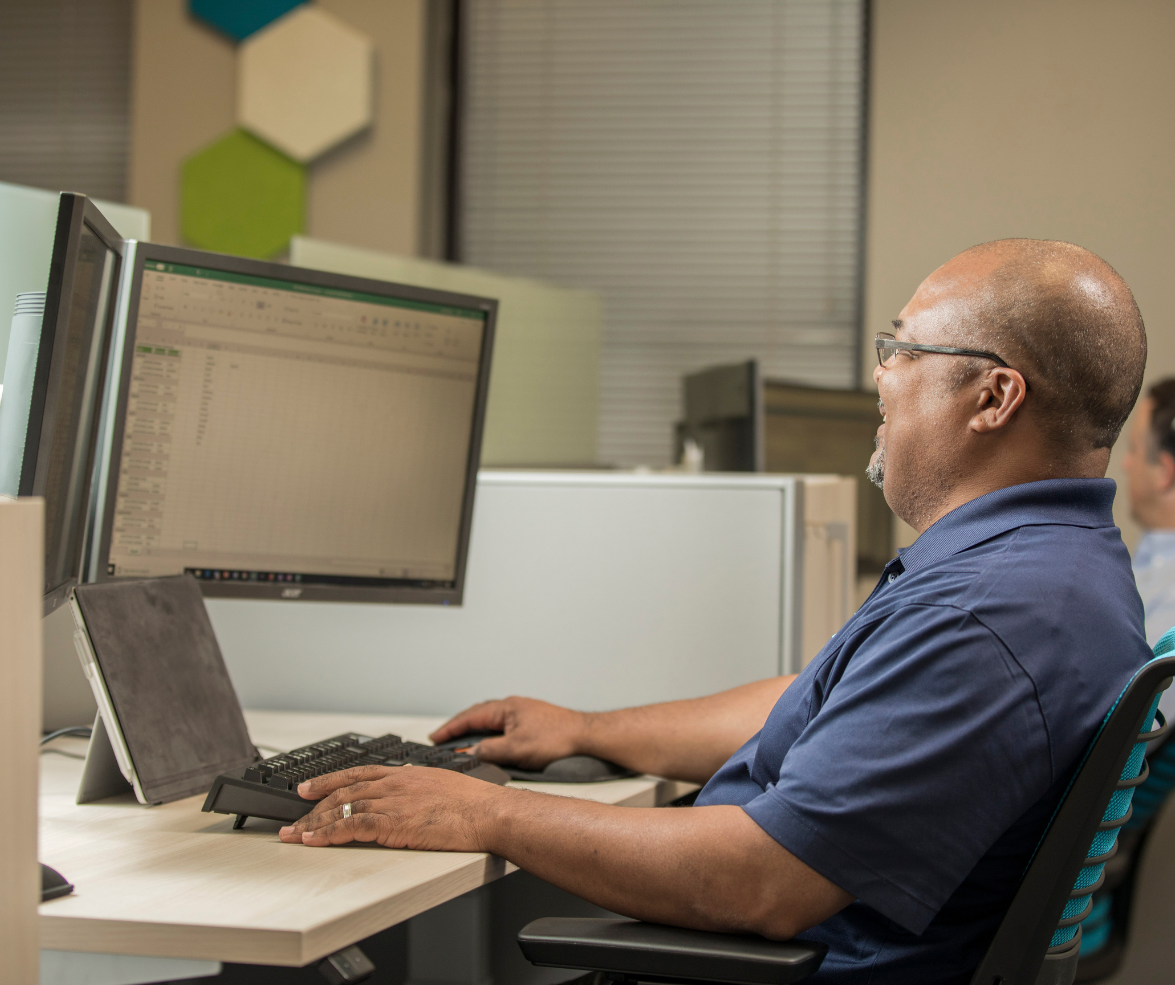There are many more than four kinds of businesses, but today we’re going to talk about fictional Company A (creative, right?). Selling products and services, Company A is instituting a new kind of software, Program99, for its employees to use as a replacement for some existing systems. The leadership team at Company A is excited because the new software promises to increase productivity by reducing friction between departments.
Company A went with Program99 after hearing positive reviews from other organizations in the same market, as well as the employees directly involved in the application of Program99, to learn that the software will very likely work well for their needs. Melodie, who championed the software, has completed a tutorial and believes Program99 has the potential to save Company A plenty of money.
But sometimes all of this planning can be for naught. Even though Melodie did their due diligence and all of the phone calls that needed to be made were made, there are internal and external factors that can still prevent something like fictional Program99 from being fully implemented.
Today, technology is disrupting industries like never before.
- 80% of executives believe their current business models are at risk
- 84% agree that innovation is essential to growing their companies
- Less than 10% know how to improve their innovation efforts
So, today we’re here to discover the common mistakes that create a negative impact from a software or technology change.
Mistake #1: Working without a plan
We often hope that it will soon go without saying, but in the meantime, planning is the first and most important step to implementing new technology- no matter what you’re doing or how you’re doing it. If you get the planning part wrong, everything else that follows will be, at the very least, out of whack.
Company A is implementing Program99, and the first thing that needs to be understood for their group is why a change is required in the first place – and what problems the new technology should solve. No two businesses use software exactly the same way because technology should be customized to your organization’s specific requirements. With so much to consider, consulting experts to help you plan is essential.
Instead of working without a plan:
- Pause before you move forward into the discovery phase and organize to figure out exactly what information you will want to find along the way like determining baseline metrics for key performance indicators unique to your situation.
- Talk with your team to identify each key stakeholder that could possibly have input or will otherwise utilize the new technology coming into your organization.
- Identify not just the people but the other software that will be impacted by new tech and work to avoid redundancies.
Plan with Planner: How to Use Planner and To Do to Crush Your Daily Tasks
If you are ready to start protecting your business from cyber threats, click here
Mistake #2: Skipping input from key stakeholders
No matter if it’s Company A working with Program99 or a CNC system in a workshop used to control small parts operations, a common first mistake was skipping the step to discuss the change with key stakeholders in the situation. Note that this will look different in every instance, even within the same team, as every piece of software will do different things in different ways for different parts of your group.
As you define those who may need to sign off on any changes, make sure the people you meet with internally understand what the new implementation means for them and what kind of feedback you are looking for at the moment. Implementing new technology in any scenario often means changing existing processes, which can be great if the simplification works but a nightmare if it doesn’t.
Instead of skipping input from key stakeholders:
- Observe your team’s current routine and interview those involved regarding their work and any current procedures or processes.
- Pay special attention to elements of the task that require your team to make decisions or seek information about which tools to use, which sequence of steps to follow, and even which jobs to complete first.
- Ask your team to candidly discuss what they find especially frustrating or rewarding about the job they do every day to see how those fit with the new program.
- Examine how each process is related to others, like how software can be utilized based on materials, personnel, maintenance, and other key factors.
Mistake #3: Never explaining the “Why”
Program99 is something Melodie has heard about for years but was never in a position to utilize. Now that he’s come to Company A, Melodie is all about utilizing all of the extra tools and digital gadgets available through Program99. But Gary, who has never had an issue with the current ProgramXCIX, is now being asked to use new technology that works the same or worse than the old tech with no reasoning or long-term vision explained along the way.
Like all the other small details, the exact ‘why’ Gary is searching for is specifically relevant to their situation, but at the end of the day, employees don’t want to hear the age-old “Because we said so” about new technology. In fact, more transparency can lead to a lot of really fantastic opportunities within your business, no matter what your market or sales goals.
Instead of never explaining the why:
- Explain the why!
Mistake #4: Not scheduling or mandating enough training.
Oh no! Company A has forgotten – or more likely just flat-out failed – to mandate robust training for Program99 and now it sounds like the former super helper is spiraling down the drain. All that work and money spent integrating the system is gone because your management team believed it was a waste of time to fully explain the new tech to the crew.
No matter how user-friendly any kind of new software may seem, businesses should still be providing extensive training for everyone involved (and then some) so the crucial workers who need to know do know how to use your program. These employees should be trained in the software and tools, including your processes on the software.
Instead of skipping the training, you should:
- Schedule initial, full-program training sessions for everyone involved with the new system, from top to bottom of your organization.
- Ensure education moments are fully focused on learning and growing together by encouraging questions and participation however necessary.
When selecting programs for your team, dig deep to discover how that program is supported, like 24/7 call centers and year-round live tech support.
Speaking of training: Why You Need to Implement Cyber Security Training Today
Conclusion
The moral of the story is that implementing a new technology impacts an entire organization, therefore it's the implementer's job to make sure everyone is rowing in the same direction. To do that successfully you need a well-thought-out plan, communicated to key stakeholders and the wider organization, all while making sure the folks who are using the tech know how to use it!
For more information on how your small business can implement new technology successfully, give us a call at (864) 552-1291 and we'll help you evaluate your capabilities and options. Also, sign up for PTG Tech Talk for bi-monthly tech news and consider following us on LinkedIn, Facebook, and Twitter!