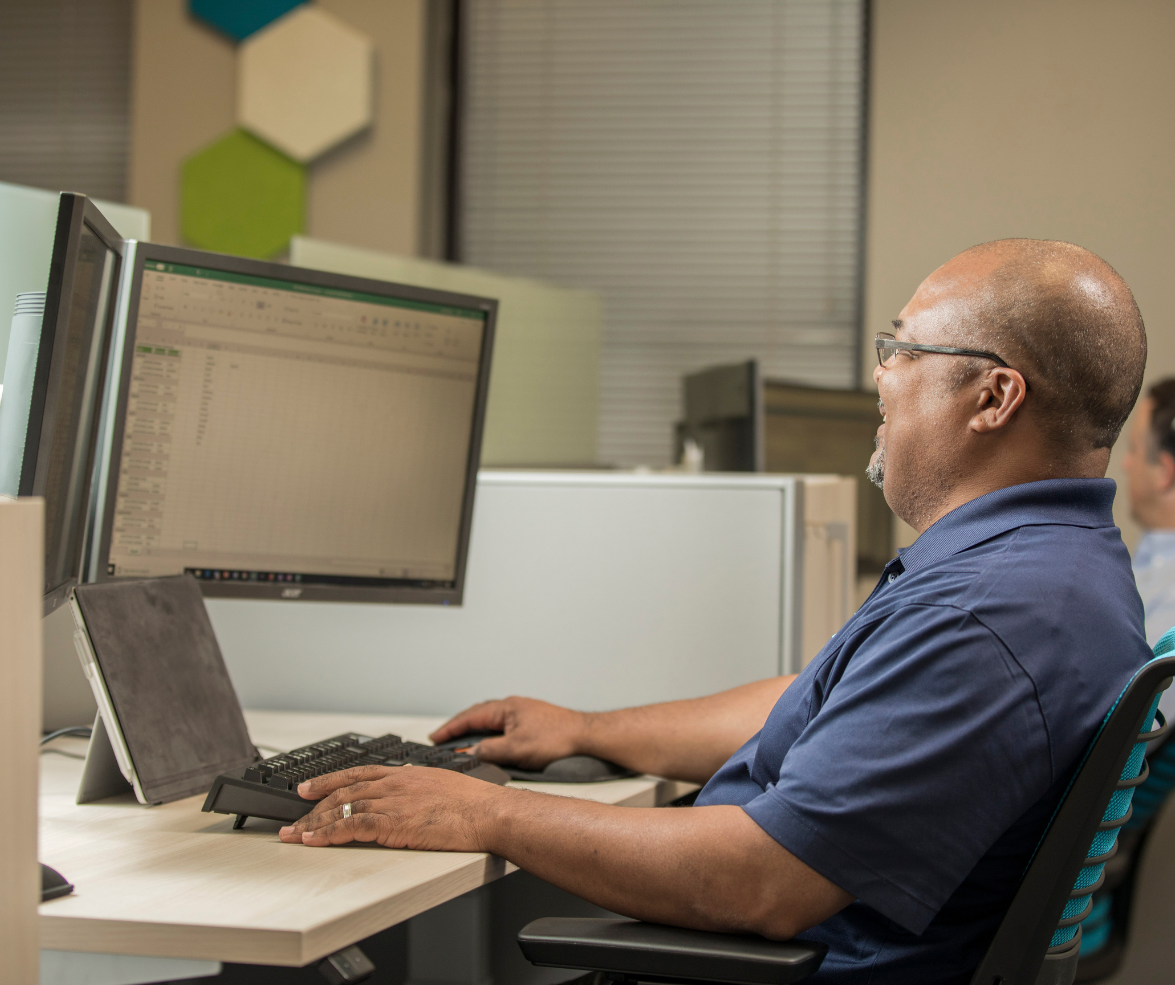According to this Forbes article, 71% of people report frequent interruptions at work.
The most shocking statistic:
"...when people get interrupted frequently, there’s only a 44% chance that they’ll leave feeling like 'today was a really successful day.' By contrast, when people can block out interruptions at work, there’s a 67% chance they’ll leave feeling like 'today was a really successful day.'"
(By the way - if you aren't following the author, @LeadershipIQ on Twitter - add it to your list of follows!)
Today was a really successful day
I don't know about you - but I would much rather go home feeling like the day was a success. Here are a few of our tips to help you stay focused throughout the day.
Kill Windows 10 Notifications
Windows 10 includes a "Focus Assist" mode to help with the constant barrage of notifications from your PC. You need to be running the April Update to use Focus Assist.

With Focus Assist, you can turn off alerts completely, only allow alerts that come from certain people, and also turn on automatic rules based on location or activity. My favorite is turning on Focus Assist automatically when I am duplicating my display. This setting is very useful when you are doing a presentation - your notifications won't be distracting to you or your audience.
Turn On Quiet Hours In Microsoft Teams
Similar to Focus Assist, Microsoft Teams now supports Quiet Hours. This is especially useful on your mobile phone. Using Quiet Hours, you can block Teams notifications from specific windows of time or even entire days. By default, Quiet Hours also knows when you are active on your desktop so you won't get multiple notifications!

Photo Credit: from the Tech Community Blog
Turn off Desktop Mail Notifications
Email is always vying for your attention. By default, Outlook will notify you every single time a new mail comes in - which can be a productivity killer. You can turn that feature off my clicking on the Outlook icon in your icon tray and turning off 'Show New Mail Desktop Alert'.

Tame your Notifications on iOS and Android
It should be no secret that smartphones have been built to encourage us to use them more frequently. This Harvard Business Review article focuses heavily on how smartphone notifications feed dopamine to your brain (the reward center). Turn those notifications off on both Android and iOS so you can focus on deep work.
Bonus for you iOS users - Coach Tony has written the definitive guide on How to Configure Your iPhone to Work for You, Not Against You. Warning: This article is well over an hour read - so set aside the right amount of time (and stay focused!)
Turn on Do Not Disturb in Teams and Skype for Business
You can also use "Do Not Disturb" mode in both Skype for Business and Teams. Using Do Not Disturb keeps inbound instant messages and phone calls out of sight, so that you can focus on the task at hand. Don't worry, calls will go to voicemail and inbound instant messages will be sent as email messages. This allows you to reconnect with those people who urgently needed you! You can learn more about Do Not Disturb here for Skype and Teams.
Work Better
As a top Microsoft Partner and Outsourced IT Managed Service Provider, we love it when our customers go home feeling like "today was a success"! In fact, our team is focused on helping our customers 'Work Better'. If you're interested in learning how we can help, please reach out!
We've also created a self-paced productivity guide on how to tame your inbox. Sign up using the link below to have this course delivered right to your inbox!