Hopefully, the last time you backed up your data wasn’t back when you were watching TRL with Carson Daly; the average cost of data breaches reached an all-time high in 2021 of $4.24m per incident according to IBM. But just in case you’ve been dragging your feet, we’re here to answer frequent questions and provide useful information about why data backups are important and the simple ways you can protect your information from would-be ne’er-do-wells.
What is a Data Backup?
Starting at the highest level of all, understanding data backups and how they work is critical in formulating a specific plan of action for your organization.
We can use “data backup” in two ways when discussing this topic: as both a noun and a verb. As a noun, a data backup is a copy or archive of all the important information your organization has on any given digital hardware. As a verb, backing up your data means you’ve created a copy (the data backup) which is then stored in a separate secure location and recognized as a restoration device for your machine.
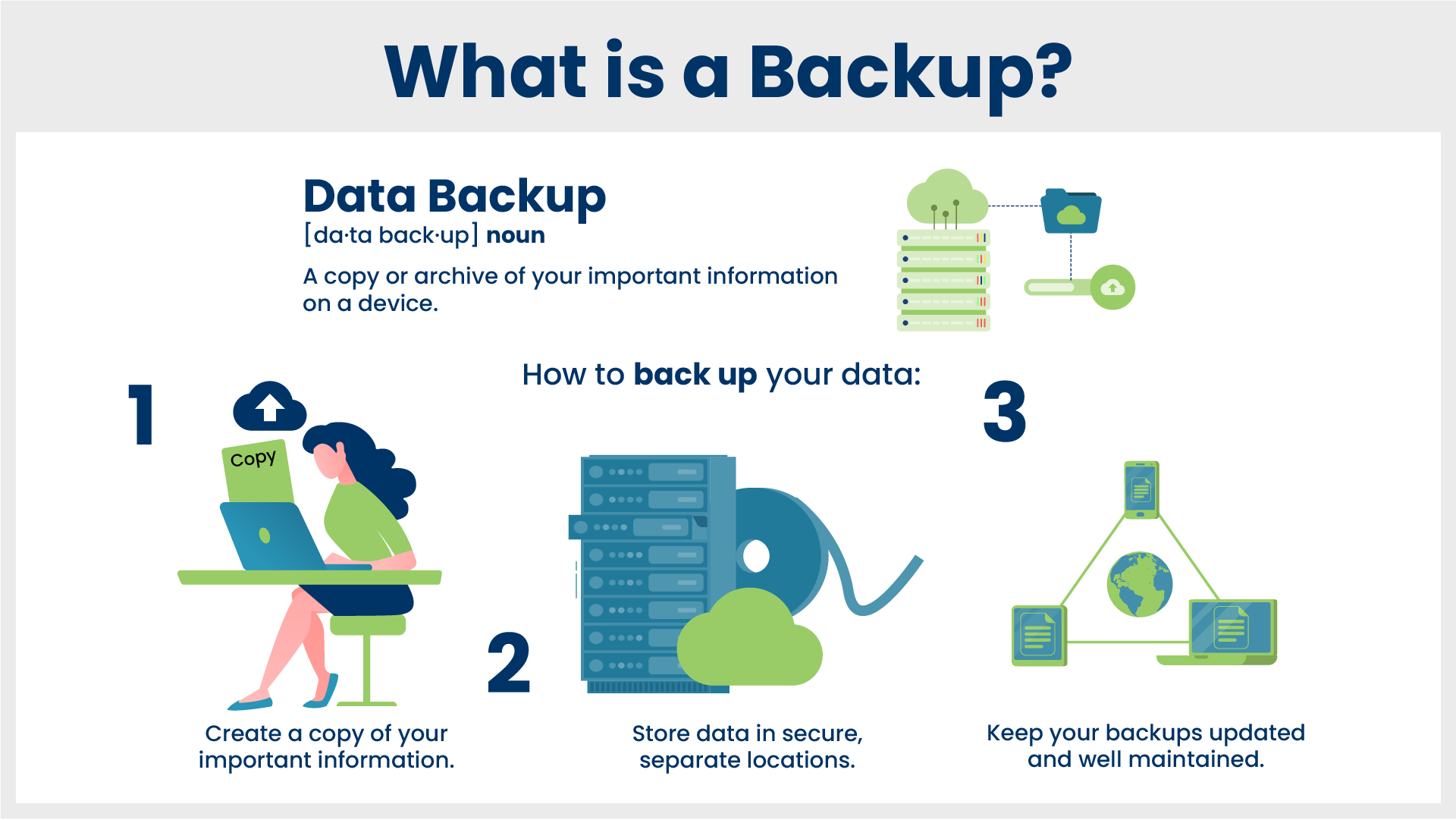
Why should you back your data up?
You may be thinking to yourself, “Self, when was the last time anything catastrophic happened at my business? This is for some tech group, not my business!”
First of all, if nothing catastrophic has happened to your business’ data yet, count yourself extremely lucky. From hard drives giving up the ghost out of nowhere to ransomware attacks decimating your accessibility and even just clicking around gone awry, data losses can happen anywhere anytime for any reason.
According to Netwrix Research, the number one reason for data loss is human error, coming in at around 50% of the reasons for data loss – so if you have employees, you are at risk. And the other 50% of the problems occurred with software and hardware failures so again, if you have software or hardware at your business, you are at risk.
What we’re trying to say is this: If you have employees, software, or hardware at your business – and YOU DO – you are at risk. Realistically speaking, any kind of issue could arise without any warning (IBM estimates companies take over 200 days to detect a data breach). And no matter the reason for your data’s demise, regular data backups stored safely on the cloud are the quick answer to righting things when they go wrong.
What Should You Back Up?
There are a lot of questions you can ask about backing up your personal and business data, starting with discovering the strategy to address two key topics, Recovery Point Objective and Recovery Time Objective.
Recovery Point Objective, or RPO (it’s not a run-pass option, football fans…), describes the amount of time acceptable for disruption to build before the quantity of data lost during any given problem as compared to your business’ maximum allowable threshold or “tolerance” for loss.
Recovery Time Objective or RTO (it’s not an MTO from Rutter’s, Pennsylvanians…) then describes the duration of time and a service level within which a business process must be restored after loss in order to avoid major consequences associated with the break from work.
Calculating RPO –
Every business has a different RPO, so here are factors that can affect yours:
|
|
|
|
|
|
|
These terms may sound super similar, so consider them this way: RPO is the amount of data that will be lost (or will have to be re-done) during network downtime. RTO designates the amount of time that can pass before the disruption begins to seriously and unacceptably impede the flow of normal business operations. RPO is a quantity, and RTO is time.
Just like every business has different RPOs and RTOs, every person and organization has a different need for data backups. First and foremost, anything that would be catastrophic to lose should be backed up – if it can’t be replaced, save it! Additionally, consider regular (whatever that means for you) backups for address books, photos, and videos, audio files, emails and messages, and all documents, spreadsheets, and financial reports
What’s the Safest Way to Backup My Data?
Regardless of your specific needs, there are a few key elements you should always consider when selecting the best solutions for your data security. Initially, we can look back to the RPO and RTO you’ve defined – here, a more efficient RPO means less data is lost, and a more streamlined RTO equates to a faster recovery time.
Outside Storage Options for Your Data-
Here are common backup options, explained.
| 1. Removable Media – Whether you’re leveraging a CD, DVD, or USB flash drive, these options are often the smallest in terms of data capability but also storage; there are no additional security features, either. |
| 2. External Hard Drives – Physical hard drives that exist outside of (or externally to) your hard drive. A great option if you have a safe place to store them. |
|
3. Cloud Backup – By far the most flexible option of them all, cloud backups allow users to store their data on hardware in a remote location. In the event of a problem, you can access and manage data anytime from any device connected to the internet. |
| 4. Backup Services – With most of the flexibility of the cloud and seemingly endless limits to storage needs, with a backup service you’re paying them to manage and help secure your data, and most backup services even offer encryption and other security options. |
Taking cues from early-stage discovery, identify your capacity for things like ease of setup and use, the overall cost of installation and ownership, total storage space, the physical and digital levels of security for whatever it is you’re backing up, and how quickly that backed-up data can be accessed and re-integrated into your organization’s hardware and software.
What Are Other Data Backup Best Practices?
Great question, reader! According to Statista, 91% of all organizations already backup their databases, providing the first line of defense against data loss.
Any business of any size should deploy a 3-2-1 strategy when developing secure backup options. And, as the name suggests, it’s as easy as 1-2-3. Or, 3-2-1. Either way, it’s easy to remember, like the measurements for a pound cake. Create 3 backups on at least 2 different storage solutions, ensuring 1 is secured remotely.
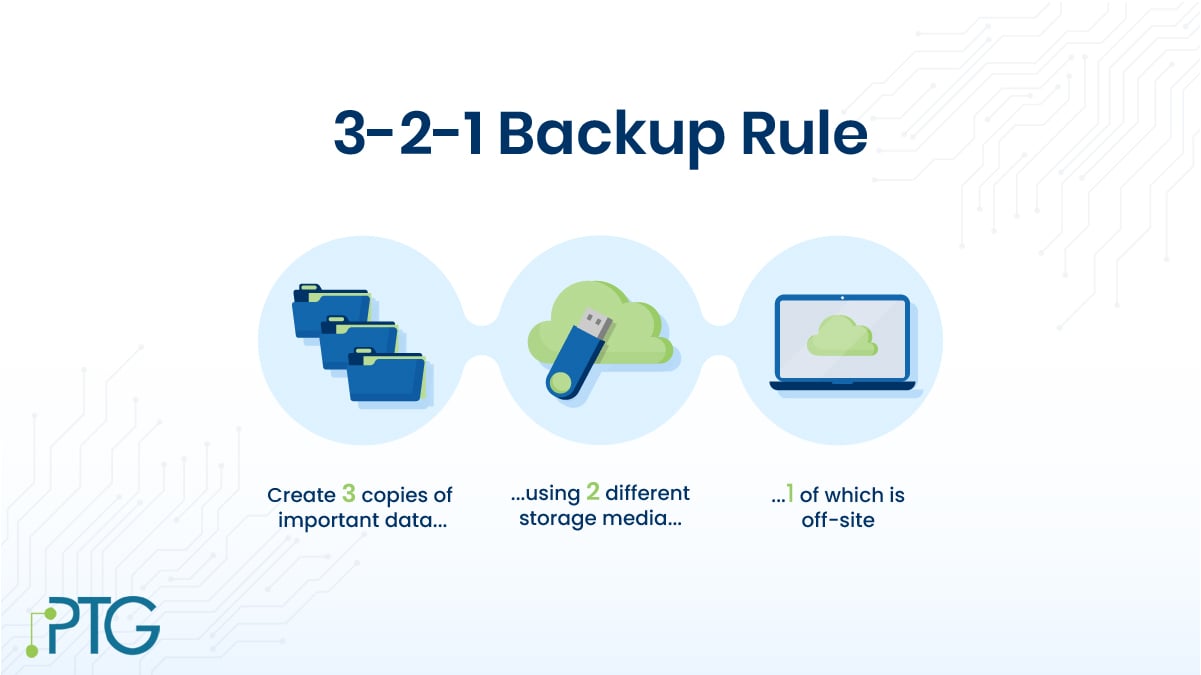
Additionally, there are three key best practices outside of identifying your RPO and RTO to remember when developing your strategy:
|
1. Back your data up regularly – No matter what it is you do or what data you’re backing up, the longer you allow for your RPO the more data will be lost, and that’s generally unacceptable. When possible, like on cellphones and laptops, set auto-updates to run regularly and secure data without ever needing to lift a finger.
|
|
2. Always go big with storage – Saving money is always great, but when it comes to securing data, more wiggle room is always better. When you’re buying clothes for growing children, or right before the holidays, we always size up to be safe, and this predicament is no different. Can’t pick between cloud and physical storage? Pick both!
|
|
3. Don’t forget the physical copies – So you’ve picked cloud storage as your best bet for regular data backups… but we also just said to pick both? Don’t underestimate the importance of keeping physical copies of things like signed contracts, deeds of ownership, or anything else that could be needed.
|
We don’t want to sound ominous, but the odds of something happening to your business’ data is fairly high. Whether it’s a small blip kind of error or something that takes down your entire organization from top to bottom, experiencing massive loss in the event of a breach or disaster isn’t just preventable, it’s easily preventable.
For more information on security topics like backups check out our other blogs or give us a call at (864) 552-1291, and we'll help you evaluate capabilities and options. For more information on tech topics like hybrid meetings, sign up for PTG Tech Talk and follow us on LinkedIn, Facebook, and Twitter!



